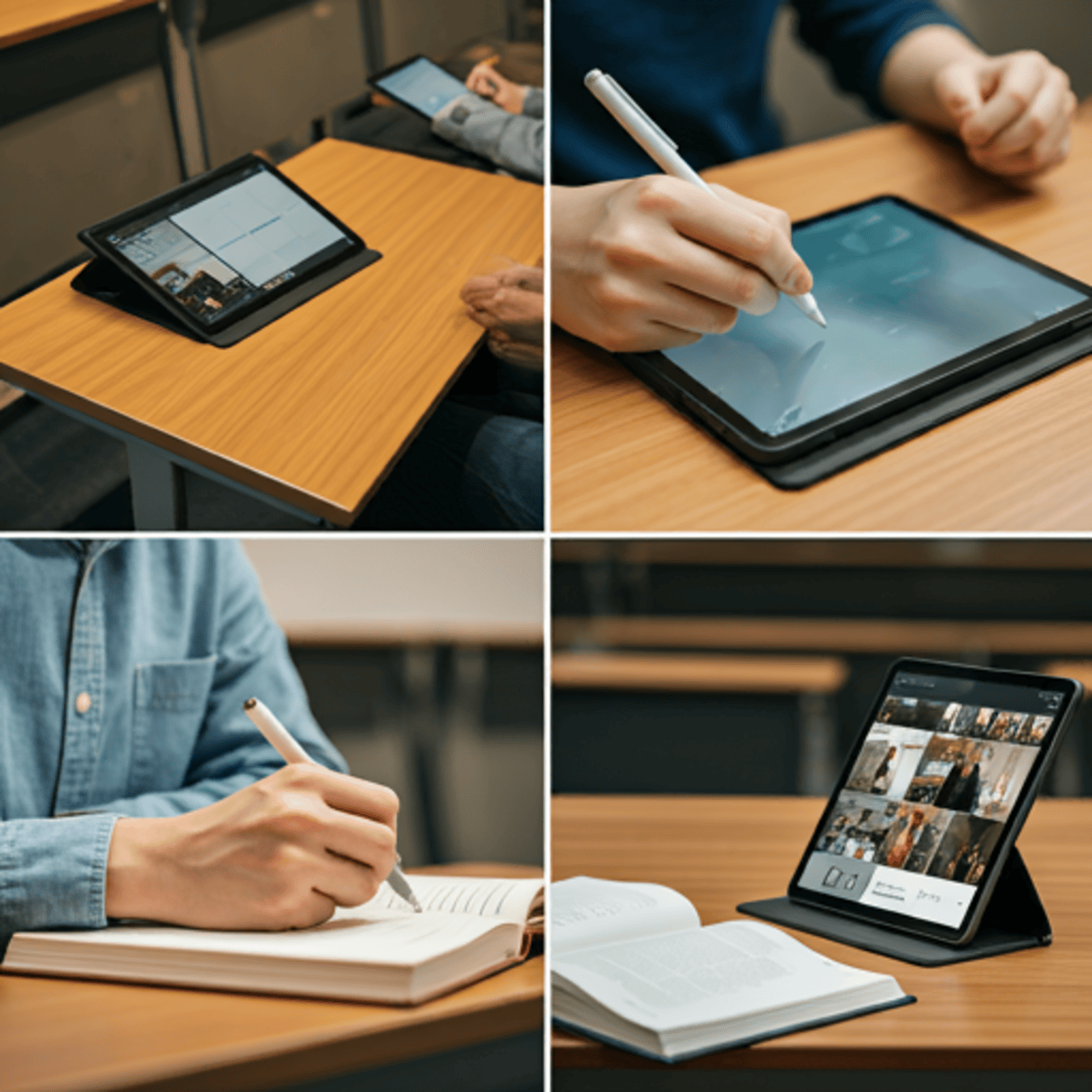Looking for an affordable tablet that meets all the needs of a student without breaking the bank? Look no further! In this ultimate guide, we’ll explore the top picks, features, and cost-effective options for students.
Whether you need a tablet for taking notes in class, conducting research, watching lectures, or staying organized, finding the right tablet can make all the difference in your academic journey. We understand that students often have budget constraints, which is why we’ve compiled a list of tablets that offer great value for the price.
From Apple iPads to Samsung Galaxy Tabs, we’ll review the best tablets for students in terms of performance, display quality, battery life, storage capacity, and affordability. We’ll also provide helpful tips on how to choose the perfect tablet that fits your specific needs and budget.
Don’t compromise on quality or functionality just because you’re on a tight budget. With our comprehensive guide to affordable tablets for students, you’ll be able to find the perfect device to enhance your learning experience without breaking the bank. So, let’s get started and find your ideal tablet companion for academic success!

Table of Contents
*****Disclosure: This post may contain affiliate links, which means we may receive a commission, at no extra cost to you, if you make a purchase through a link.****
Top Picks for Affordable Tablets for Students
Here are some of the best affordable tablets for students currently available, each offering unique features that cater to different learning styles:
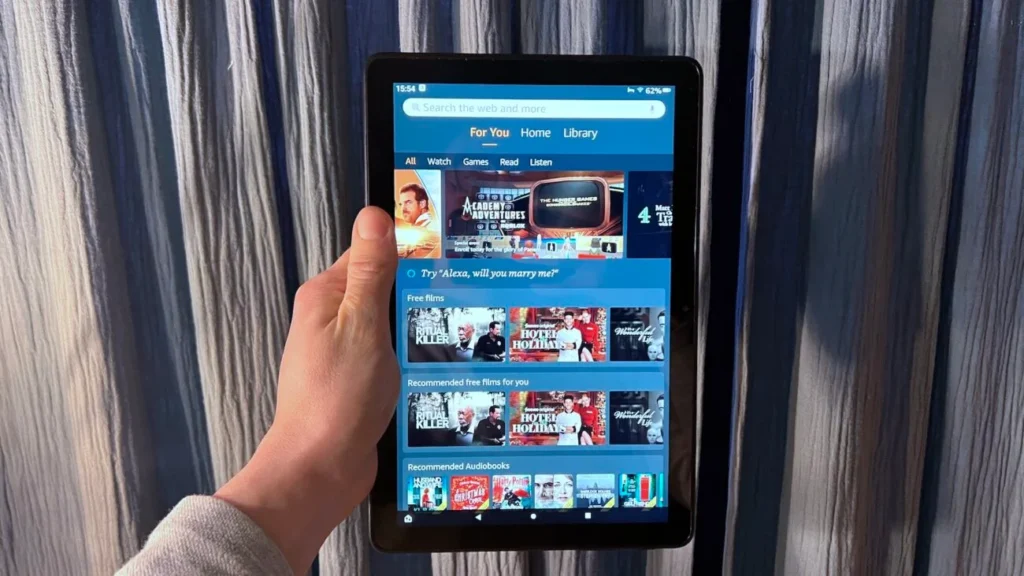
Image Credit (Trusted Reviews)
Amazon Fire HD 10 Tablet: Known for its vibrant display and budget-friendly price tag, this tablet is perfect for reading, streaming, and light productivity tasks. With access to thousands of educational apps, it serves as a versatile tool for students. The Fire HD 10 also features Alexa integration, allowing students to ask questions and manage tasks hands-free.

Image Credit (Trusted Reviews)
Apple iPad (10th Generation): While slightly more expensive, the iPad offers an unparalleled balance of performance and usability. With a robust app ecosystem and seamless integration with other Apple products, it’s ideal for students who need a powerful device for both educational and personal use. The iPad also supports the Apple Pencil, making it great for note-taking and creative projects.

Samsung Galaxy Tab A: This tablet is celebrated for its excellent battery life and versatility, making it suitable for various learning needs. It features a high-resolution display and expandable storage, allowing students to download textbooks, videos, and apps without worrying about running out of space. The Galaxy Tab A is also known for its kid-friendly features, making it a solid choice for younger students.
Each of these tablets offers distinct advantages, making them suitable for different types of learners. By understanding their unique features, students can make informed decisions that best suit their academic needs.
Factors to Consider When Choosing an Affordable Tablet for Students
Selecting the right tablet is crucial for optimizing the learning experience. When evaluating affordable tablets for students, consider several key factors:
Battery Life: A long-lasting battery is vital for students who need to use their devices throughout the school day. A tablet that can last 10 hours or more will prevent interruptions during classes or study sessions.
Processing Power: Look for a device with sufficient processing power to handle educational apps, multitasking, and media consumption. A tablet with at least 4GB of RAM is recommended for smooth performance.
Durability: Students often carry their tablets in backpacks or bags, so choosing a durable model can prevent damage from accidental drops or spills.
Compatibility with Educational Apps: Ensuring that the tablet supports essential educational applications can greatly impact a student’s ability to access resources and enhance their learning experience. A device that runs on a popular operating system, such as Android or iOS, typically has a wider range of available apps.
According to educational technology expert Dr. Jane Smith, investing time in researching these features can lead to better educational outcomes. “A tablet should be a supportive tool, not a distraction,” she emphasizes

Features to Look For in an Affordable Tablet for Students
When browsing through affordable tablets for students, it’s essential to focus on features that genuinely enhance usability:
Screen Size and Resolution: A screen size of at least 10 inches is recommended for comfortable viewing, especially when reading textbooks or working on projects. High resolution is crucial for clarity, making it easier to read text and view images.
Storage Capacity: Ensure the tablet has enough storage to accommodate your favorite educational apps and resources. A device with at least 32GB of storage is a good starting point, especially if you plan to download videos or large files.
Stylus Support: For students who prefer handwritten notes or sketching ideas, tablets that support a stylus can be incredibly beneficial. Many models offer stylus functionality, enhancing the learning experience by allowing for more interactive engagement with the material.
User Interface and Operating System: A user-friendly interface can make a significant difference in how students interact with their devices. Tablets that run on well-known operating systems like Android or iOS typically offer a more intuitive user experience and better app compatibility.
Educational technology researcher Dr. Emily Johnson points out that “the right features can turn a tablet into a powerful learning tool.” By focusing on these key aspects, students can choose a device that meets their specific needs and enhances their learning experience.
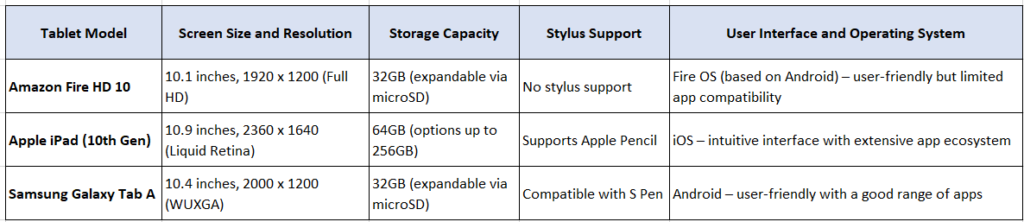
Cost-Effective Options for Students on a Budget
Finding affordable tablets for students that deliver excellent performance without breaking the bank is entirely possible. Here are some cost-effective options:
Amazon Fire HD 10: This tablet offers incredible value with its combination of features and price. It provides access to a vast library of educational apps and integrates well with Amazon services. For students focused on reading and streaming, it’s an ideal choice.
Lenovo Tab M10: Known for its balance of affordability and solid specifications, the Lenovo Tab M10 features a full HD display, decent processing power, and good battery life. It’s an excellent choice for students who need a reliable device for both study and entertainment.
Samsung Galaxy Tab A7 Lite: This tablet is perfect for students who need a compact and lightweight option. It provides a good performance-to-price ratio, allowing for multitasking and media consumption without lag.
These options show that it’s possible to find devices that meet educational needs while staying within budget. By comparing features and prices, students can find the perfect fit for their academic journey.
Value for Money: Affordable Tablets for Students That Deliver More Than Expected
When evaluating affordable tablets for students, it’s crucial to assess whether they provide value for money. The best affordable tablets deliver more than just basic functionalities; they offer additional benefits such as long battery life, high-quality displays, and compatibility with productivity apps. For instance, the Microsoft Surface Go 2 offers a surprisingly high level of functionality at a lower price point, making it an exceptional choice for students who need a versatile and reliable device without spending excessively.
Comparison of Affordable Tablets for Students
To make informed decisions, comparing your options is vital. Here’s a detailed breakdown of affordable tablets for students, showcasing key features and differences:
Amazon Fire HD 10: Ideal for media consumption with a strong display and access to Amazon services. It’s best suited for students who prioritize reading and streaming.
Apple iPad (10th Generation): Offers superior app support and performance. Perfect for students who require versatility and powerful features for both academic and personal use.
Samsung Galaxy Tab A: Known for its excellent battery life and kid-friendly features. Great for younger students and those needing a reliable all-rounder.
Understanding these distinctions allows students to select a device that aligns with their educational goals. For example, students focused on creative projects may prefer the iPad, while those on a tighter budget may find the Fire HD 10 more suitable.
Tips for Maximizing the Use of Tablets for Student Learning
To unlock the full potential of affordable tablets for students, incorporating smart study habits is essential:
Use Note-Taking Apps: Applications like Evernote or OneNote can help students organize their notes and study materials efficiently. These apps allow for easy access and retrieval of information, making study sessions more productive.
Set Screen Time Boundaries: Establishing clear boundaries on screen time can help maintain focus and reduce distractions. Using built-in screen time management tools can help students track their usage and stay on task.
Engage in Collaborative Learning: Tablets can facilitate group work and collaboration. Encourage students to use tools like Google Docs for shared projects, allowing for real-time collaboration and feedback.
Educational psychologists emphasize the importance of effective study strategies. “A tablet should be a tool for learning, not a distraction,” notes Dr. Lisa Anderson. By implementing these tips, students can maximize their learning potential and make the most of their devices.
Recommended Accessories for Affordable Tablets for Students
Accessories can significantly enhance the tablet experience, turning a simple device into a comprehensive learning tool:
Protective Cases: A sturdy case is essential for safeguarding the tablet against daily wear and tear. Look for cases that provide drop protection and a secure fit.
Bluetooth Keyboards: For students who need to type lengthy assignments or take notes, a Bluetooth keyboard can make typing more efficient and comfortable.
Stylus: A stylus is perfect for those who prefer handwritten notes or drawing diagrams. Many tablets support stylus input, enhancing the learning experience.
Screen Protectors: Adding a screen protector can prevent scratches and damage, keeping the device in pristine condition.
Educators recommend investing in these accessories to enhance the functionality and longevity of the tablet. By equipping their devices with the right tools, students can create an optimal learning environment.
Conclusion: Making the Right Choice for Student Tablets
- In conclusion, selecting the right affordable tablets for students can profoundly impact their educational journey. By considering essential features, budget options, and effective study habits, students can find a device that enhances their learning experience. The right tablet is more than just a tool; it’s an investment in academic success and future potential.
- As technology continues to evolve, staying informed about affordable tablets for students and their options is essential for students. By making thoughtful choices and utilizing the full range of features that tablets offer, students can navigate their academic pursuits with greater ease and confidence.