Choosing the Best Tablet for Notes Taking
It can be seen quite clearly that the task of choosing the best tablet for notes taking is quite simple and a logical decision would not be clouded. 2024 penetrates advanced technology systems into education further making the implementation of methods such as tablets or smartboards easier. For instance, if you are a college student, a good tablet which enables you to relay information to paper will greatly help you. Aside from taking notes, the best tablet for doing so should also include great picture quality, fast pen response, and fast performance. The ability to use Android apps can further enhance the functionality of a tablet for note-taking, allowing for a more personalized and versatile experience. Through this article, you will come across the most significant 5 tablets that have the above factors thus making your note-taking easier.
Table of Contents
Top 5 Best Tablets for Notes Taking
Choosing the best tablet for notes taking involves evaluating several key features. The top tablets in this guide have been selected based on their display quality, pen input precision, portability, battery life, and overall performance. Below, we delve into detailed reviews of these top tablets, highlighting their strengths to help you make an informed decision.
1. Amazon Kindle Scribe: The Best Tablet for Notes Taking with Exceptional Display Quality
If you’re in search of the best tablet for notes taking with superior display clarity, the Amazon Kindle Scribe stands out. It features a 10.2″ Paperwhite display with an impressive resolution of 300 pixels per inch (ppi). This high resolution ensures that your text and notes are sharp, clear, and easy to read, which significantly enhances your note-taking experience.
Display Quality of the Kindle Scribe
The Kindle Scribe’s Paperwhite technology is designed to reduce glare significantly. This feature is particularly useful for long reading and note-taking sessions. Whether you are outdoors in bright sunlight or indoors in a dimly lit room, the Kindle Scribe’s screen minimizes reflections and provides a consistently clear view of your notes. This makes it one of the best tablets for notes taking in terms of display quality.
Screen Size and Comfort
The Kindle Scribe’s 10.2″ screen offers ample space for detailed note-taking and text review. This generous screen size allows for comfortable viewing and writing, making it suitable for both casual use and professional tasks. The combination of high resolution and effective glare reduction contributes to a comfortable and productive note-taking process.
Overall Performance
Overall, if you need the best tablet for notes taking with high resolution and effective glare reduction, the Amazon Kindle Scribe is a top contender. Its advanced display technology and generous screen size ensure a clear and enjoyable note-taking experience.
2. reMarkable 2: The Best Tablet for Notes Taking with a Paper-Like Experience
For those who prioritize a natural writing experience, the reMarkable 2 is the best tablet for notes taking. It features a high-resolution, glare-free screen that closely mimics the texture of paper. This design provides an exceptionally authentic note-taking experience, making writing on the reMarkable 2 feel smooth and natural, much like writing on real paper.
Paper-Like Screen Technology
The reMarkable 2‘s screen technology is designed to replicate the feel of paper, which can be a game-changer for those who value a tactile writing experience. The screen’s high resolution ensures that your notes are sharp and clear, enhancing the overall writing experience.
Marker Plus Pen Features
The reMarkable 2 comes with the Marker Plus Pen, included in its Essentials Bundle. This pen provides precise input for detailed and accurate note-taking. It also features an eraser function, allowing you to easily correct mistakes. The combination of the tablet’s paper-like screen and the responsive Marker Plus Pen makes it ideal for users who appreciate both the tactile and visual aspects of note-taking.
Ideal Use Cases
Overall, if you’re looking for the best tablet for notes taking that delivers a true-to-paper writing experience, the reMarkable 2 is an excellent choice. Its high-resolution display and precise stylus support make it perfect for detailed note-taking and creative tasks.
3. BOOX Note Air 3: The Best Tablet for Notes Taking with Versatile Features and Connectivity
For those seeking a tablet with both robust performance and flexibility, the BOOX Note Air 3 is a prime option. Running on Android, this tablet offers extensive app compatibility and customization options, including the ability to sideload Android apps, making it versatile for various tasks beyond just note-taking.
Advanced Stylus Support
The BOOX Note Air 3 is equipped with advanced stylus support, which enhances precision and accuracy in note-taking. Whether you’re jotting down quick ideas or working on intricate sketches, the responsive stylus helps improve your note-taking efficiency.
Connectivity and Performance
In addition to its performance, the BOOX Note Air 3 includes comprehensive connectivity options, including 4G capabilities. This feature ensures that you can stay productive and connected no matter where you are. Whether you need to access cloud-based notes, collaborate with others, or browse the web, the BOOX Note Air 3 supports your needs with its robust connectivity features.
Versatility and Flexibility
Overall, if you’re looking for the best tablet for notes taking that excels in performance while offering versatility and connectivity, the BOOX Note Air 3 is an excellent choice. Its powerful features and flexible functionality make it ideal for users who need a high-performing device for note-taking and staying connected.
4. Samsung Galaxy Tab S9 Android Tablet: The Best Tablet for Notes Taking with High-Performance Features
The Samsung Galaxy Tab S9 is a premium Android tablet and an exceptional choice for those seeking a powerful device for note-taking. It features a high-resolution Super AMOLED display that delivers vibrant colors and sharp details, enhancing both writing and drawing experiences. The included S Pen offers precise input and a natural feel, making it perfect for detailed note-taking and creative tasks.
Super AMOLED Display
The Samsung Galaxy Tab S9’s Super AMOLED display provides vivid colors and deep contrast, which enhances the overall note-taking and drawing experience. The high resolution of the display ensures that text and images are sharp and clear, contributing to a more enjoyable and effective note-taking process.
S Pen Features
The S Pen included with the Galaxy Tab S9 offers precise input and a natural writing feel. This makes it ideal for users who need to take detailed notes or create intricate drawings. The S Pen’s responsiveness and accuracy are key features that contribute to the tablet’s status as one of the best tablets for notes taking.
Performance and Multitasking
In addition to its impressive display and stylus support, the Samsung Galaxy Tab S9 boasts strong performance capabilities. It handles multitasking efficiently and manages various applications smoothly, making it a versatile tool for both note-taking and demanding tasks like graphic design or video editing.
Overall, if you’re searching for the best tablet for notes taking that combines premium display quality with robust performance, the Samsung Galaxy Tab S9 is an excellent option. Its high-resolution screen, precise S Pen, and strong multitasking abilities make it a top choice for productivity and creativity.
5. Kobo Libra Colour: The Best Tablet for Notes Taking with Portability and Extended Battery Life
For those who prioritize portability and long and good battery life, the Kobo Libra Colour is an excellent choice. Similar to the iPad mini, this tablet features a compact 7″ screen that provides a perfect balance between readability and transportability, making it ideal for users on the go.
Portability and Design
The Kobo Libra Colour’s compact design makes it easy to carry around, whether you’re commuting, traveling, or simply moving between different rooms. Its 7″ screen size strikes a good balance between ease of transport and sufficient display area for note-taking and reading.
Battery Life
The Kobo Libra Colour is known for its impressive battery longevity. With extended use without frequent recharging, it is especially suitable for on-the-go reading and quick note-taking sessions. This long battery life ensures that you remain productive and entertained throughout the day without worrying about your device running out of power.
Practical Use
Overall, if you need a tablet that combines portability with long-lasting battery performance, the Kobo Libra Colour stands out as a top choice. Its compact design and extended battery life make it a practical and convenient device for reading and note-taking while traveling.
Tablet Options for Different Needs
When it comes to choosing the right tablet, it’s essential to consider your specific needs and preferences. Here are some tablet options that cater to different requirements:
Key Features to Consider in the Best Tablet for Notes Taking
When choosing the best tablet for notes taking, several key features should be carefully evaluated to ensure that the device meets your specific needs. Here are some crucial aspects to consider:
Display Quality
A high-quality display is essential for effective note-taking. Tablets like the Amazon Kindle Scribe and reMarkable 2 excel in this area, offering crisp, clear text that enhances readability and reduces eye strain. A good display ensures that your notes are easy to read and review, which is crucial for both academic and professional settings.
Pen Input Precision
A responsive stylus is critical for a smooth and accurate note-taking experience. Tablets such as the reMarkable 2 and BOOX Note Air 3 offer precise input, allowing for accurate and efficient note-taking. The quality of the stylus can significantly impact how easily and comfortably you can take notes, making this an important feature to consider.
Portability and Battery Life
For a tablet that’s easy to carry and lasts throughout the day, the Kobo Libra Colour offers a compact design and long battery life. This feature is perfect for users who need a device that can handle on-the-go note-taking and extended use without frequent recharging. Portability and battery life are particularly important for those who travel frequently or use their tablet in various locations.
Performance and Features
The Samsung Galaxy Tab S9 and BOOX Note Air 3 provide high performance and versatile features. The Galaxy Tab S9’s AMOLED display and S Pen support deliver a premium experience, while the BOOX Note Air 3’s Android OS and connectivity options offer excellent flexibility. Consider these factors if you need a tablet that can handle multitasking and demanding applications beyond note-taking.
Conclusion: Choosing the Best Tablet for Notes Taking
Selecting the best tablet for notes taking ultimately depends on your individual preferences and requirements. Here’s a summary of the top options:
Amazon Kindle Scribe: Ideal for those seeking high display quality with minimal glare.
reMarkable 2: Best for users who value a paper-like writing experience.
BOOX Note Air 3: Suitable for those needing versatile features and connectivity.
Samsung Galaxy Tab S9: Great for those who require robust performance and high display quality.
Kobo Libra Colour: Perfect for users who prioritize portability and extended battery life.
Evaluate these options based on your specific needs to find the best tablet for notes taking that fits your lifestyle. Whether you prioritize display quality, writing experience, versatility, performance, or portability, there is a tablet in this guide that will meet your requirements. By considering each tablet’s features and strengths, you can make an informed decision and enhance your note-taking experience.
Best Tablet for Reading Books and Taking Notes in 2024: 4 Picks Reviewed
Effortlessly Clone Your Voice: Best Tools for Realistic Voice Replicas
Want to turn your text into stunning videos in minutes? Try the AI tool I use: Click here to explore Fliki
***This video has MY ACTUAL AI CLONED VOICE***:
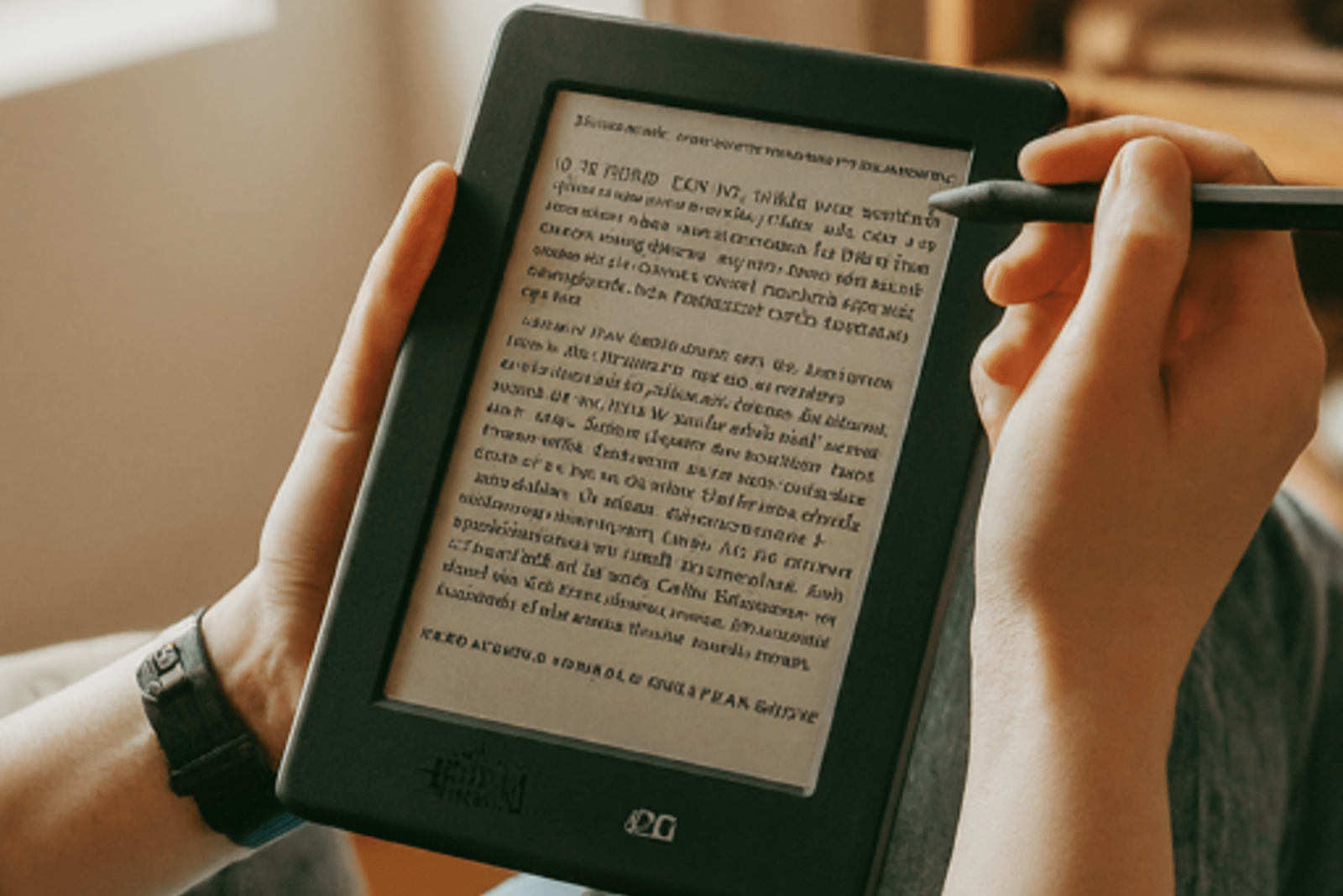
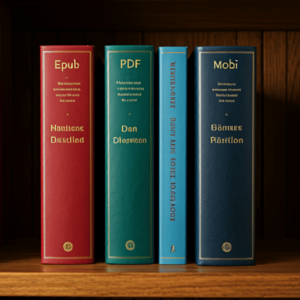

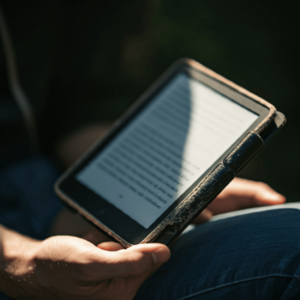
Pingback: Best Tablet for Reading Books and Taking Notes in 2024: 4 Picks Reviewed - TabletRefs
Pingback: iPad vs 4 Top Tablets: Ultimate Comparison of Speed, Battery Life, and Features - TabletRefs
Pingback: Samsung Galaxy Tablets Compared: Galaxy Tab S9 Ultra vs. Samsung Galaxy Tab S8 vs. Samsung Galaxy Tab A8 (2024) - Which is the Best Tablet?
Pingback: Unleash Your Reading Potential with eReaderIQ: The Ultimate Guide to Finding and Enjoying Digital Books
Pingback: Best E-Reader Display Technology for Readability 2024
Pingback: The Best and Most Accurate Writing Stylus for Tablets
Pingback: Best Palm Rejection Stylus for Effortless Digital Note-Taking
Pingback: Affordable Tablets for Students